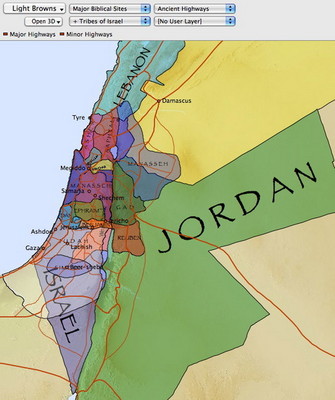In yesterday’s post, I showed you how you can hold the shift key down to select more than one map layer of the same type. By shift-selecting the Tribes of Israel and Middle Eastern Nations region layers, we were able to see which modern nations currently contain the territories allotted to the twelve tribes of Israel.
Once you’ve created a useful combination of layers, you can convert them into a layer “set.” Sets are combinations of individual layers, and you already have a few pre-installed for you. Modern Nations and Roman Provinces are actually Region Sets combining two or more individual layers. To add this new combination of layers as a set, simply choose Convert to Region Set at the bottom of the region layer pop-up menu. This will open a dialog box where you can give your Region Set a name and even add additional layers if you’d like. Once you finish and click OK, your new Region Set will be listed as a single item in the pop-up menu that you can select whenever you want.