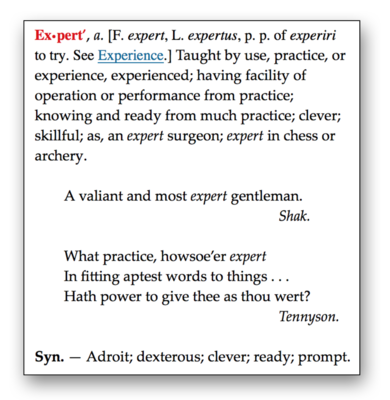
Every day, Accordance is used by thousands of people for basic Bible study and devotions, Sunday School lesson and sermon preparation, classroom instruction, and extremely sophisticated biblical language research. Accordance is versatile enough for all these types of scenarios, but how well you put it to use for your needs depends on how well you know how to use the program. Here are a few tips for getting to know Accordance a bit better. With one exception, all of these can be done from the privacy of your home or office.
-
Live in Accordance. I bought my first Accordance CDs (remember those?) in 1998. Since that time, there have probably been fewer than a dozen days when Accordance wasn’t open on my computer—and now, mobile devices—for at least some part or all of the day. What I’m saying is that the most important aspect of knowing something is spending time with it (this works with human relationships, too, by the way!).
When it comes to Accordance, if you don’t know how to do something, commit to finding out how to do it. You will be surprised that it will have features and capabilities you didn’t even realize. I’m going to show you a few ways to find out the answers to your questions, but making the initial decision to use Accordance as a primary tool for your study, preparation, and research is the most important aspect in all of this.
-
Use the Help Files. Really. I know, I know—software help can just be the worst. It’s slow, difficult to use, and if you don’t know the right terms to look for, the Help is…well, no help. Trust me on this: the Accordance Help system is much different than what you might be used to experiencing in other software programs.
Accordance Help is very thorough and well written! In fact, the designer of our help system actually won an award for her work (yes, there are awards for such things!). You will quickly discover how beneficial the Accordance Help system is with a little bit of use. Each topic starts out general to explain the concept and then goes into more detail. Examples with screenshots are provided so that you can practice a particular procedure in your own copy of Accordance.
So, when you get stuck in Accordance, or you just want to learn something new about the software, click on the question mark icon with a square around it on your toolbar to the right. Accordance Help is basically a set of thousands of HTML files that will launch in your default web browser. These files already reside on your computer, so there’s no need for an Internet connection. Accordance takes a guess and puts you on a help page that is probably related to what you are doing. If the subject is not what you’re looking for, click the link at the top left that reads, “Open topic with navigation.” This will take you to a view with a Table of Contents and an Index on the left, and a Search Window at the top right.
-
Attend a Free All-Day Training Seminar. Okay, this is the only suggestion I’m offering that will require leaving the comfort of home, but I promise it’s worth it! Training Seminars are excellent opportunities to learn about Accordance in a concentrated group experience. They start out general in the morning and become more advanced as the day goes. Even if you’ve been using Accordance for a while, I’ve observed that reviewing the basics often allows for picking up a tip or trick or two or seeing a new feature in action that you might not have used much previously.
These seminars are also an excellent opportunity to get direct help, in person, from an Accordance expert and to network with other computer users. Check our Seminars page regularly for updates about events that may be in your area. If there’s nothing close by, remember that we often schedule a seminar in conjunction with yearly meetings such as those for ETS and SBL. If you’re going to a conference anyway, why not include an extra day for a Training Seminar?
-
Join in on a Free One-Hour Webinar. If you can’t spend a whole day with us in a seminar, what about one hour at a time? Every week, we offer around five or more one-hour webinars on a variety of topics from beginner level to advanced. You and a few other Accordance users will be connected electronically while an Accordance expert guides you through a demonstration about one focused Accordance topic. You will be able to see the instructor’s computer screen on your own computer, and you can follow examples in your own installation of Accordance.
Check our schedule every week on the Webinars page or the Accordance Blog (the Webinars post is updated every Friday) to see what subjects are coming up for the week ahead.
-
Frequent the User Forums. One of our best-kept support secrets is the Accordance User Forums. Have a question in the middle of the night? Accordance users (and staff, too, for that matter) live all around the world. Sometimes the quickest way to get help is to post your question in the Forums. You can also make suggestions about Accordance or titles you’d like to see come available for the Accordance Library.
-
Read the Accordance Blog & Watch Our Videos. Our Blog is for more than just announcing sale items (although that’s pretty good, too!). Each week we have new tips and tricks for using Accordance. We also have hundreds of videos available demonstrating just about every Accordance feature imaginable. Don’t just watch these videos; use them as guides to perform the same techniques on your device. The Lighting the Lamp Podcast comes out twice a month. We also have archived Webinars, archived Training Seminars, and Mobile Tips. And don’t forget our Vimeo and YouTube channels!
-
Don’t Be Afraid to Ask. When I teach a group—whether in the classroom or at church—I always say, “The only dumb question is the one not asked.” Regardless of whether you are at a Training Seminar, in a Webinar, or in the Forums, don’t be afraid to ask questions. Afraid that your question is too basic? So what? You’ll be amazed at how willing other people are to help you. I’ve been using Accordance for 17 years, and I’m still discovering features of the program. I often find myself beginning a question with “I’m sure there’s a simple way to do this…”
In keeping with this idea, Accordance Tech Support is there when you need them: email [email protected], call (407) 339-0266 or use Live Chat (M-F from 10 AM-6 PM). Our Tech Support Team is amazing at what they do. If discussion via email, phone, or online chat is not enough, they have often been known to screenshare with users over the Internet to demonstrate how to do something in Accordance.
There’s more that could be added, but the above will get you well on your way to becoming an Accordance expert. Here’s one final bit of advice for those who might be coming to Accordance from other Bible software platforms: let Accordance be Accordance. You may have had a particular workflow in other software that doesn’t work the same here (the same would be true if you were going in the other direction, but that seems unimaginable!). Just because Accordance doesn’t work like your old software, don’t assume that it can’t do what you want it to do.
Bible software platforms are unique with their own way of doing things and even their own “philosophy” of how Bible study in a digital age should take place. In fact, if you haven’t done so already, I highly recommend reading the section of the Accordance Help titled “Introduction to Accordance.” Here you will see eight “core values” of Accordance that will serve as the beginning of the path to Accordance expertise.





