Go Where Inspiration Leads
For over 25 years, Accordance Bible Software has been equipping pastors, students, professors, and serious laypersons to engage in deep study of the Bible. Known for its speed, ease of use, and flexibility, Accordance removes the common roadblocks to scriptural insight by keeping the Bible central to your studies. With the release of version 13, along with its mobile counterparts, Accordance Bible Software truly allows you to Go Where Inspiration Leads.
With over 100 new features and updates, Accordance 13 for Windows and macOS makes deep study of the Bible easier than ever. Here are just a few of new features waiting for you in the most powerful version of Accordance ever released.
Sleek New Look & Feel
We have developed a cleaner, more streamlined interface that improves your workflow, while still maintaining interface distinctions between macOS and Windows.
Themes let you customize the interface using professionally designed color schemes.
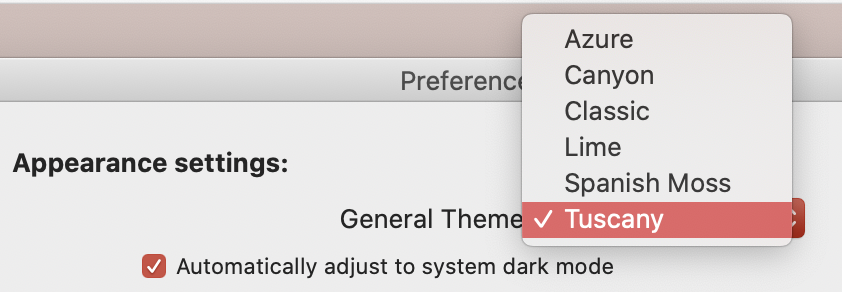
Search the Preferences to customize Accordance to your needs. Accordance is extremely customizable, but remembering where particular settings are in the Preferences has often been a challenge in the past. Now you can type the setting you want to customize in the Preferences search field and go directly to the setting you’re looking for.
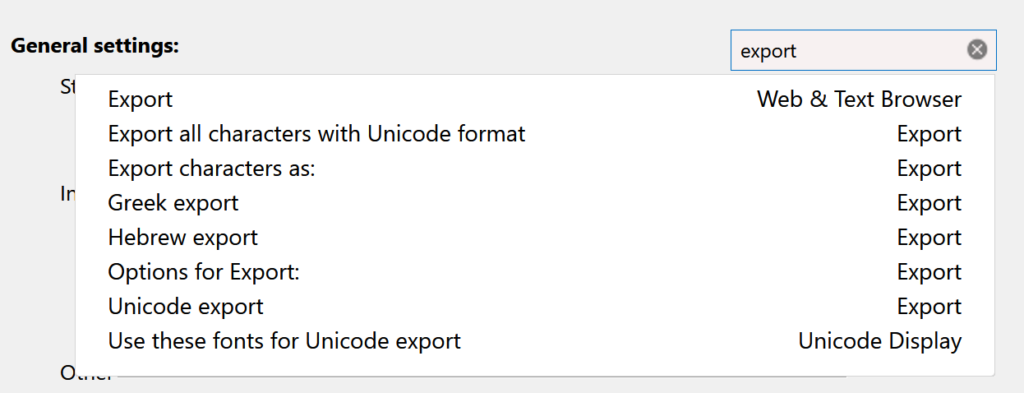
Dark Mode support has been added for macOS Mojave and above with support for Windows 10 coming later.
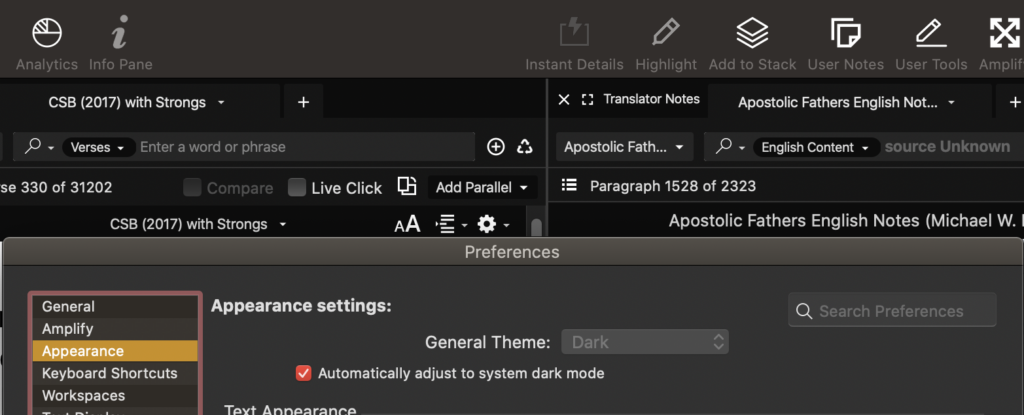
Easy Install Improvements. In Accordance 13, Easy Install is even easier! We’ve added a live search field as well as an option to hide unwanted resources (or restore them later if you change your mind!).
Library Filter. The Filter at the top of the Library can be used to limit display of modules. This is especially useful when you have a large number of resources to work with.
Built-In Training
The release of Accordance 13 includes 75 interactive Tutorials that walk you step-by-step through powerful Bible study techniques. More tutorials on a wide range of subjects will continue to be added in the weeks to come.
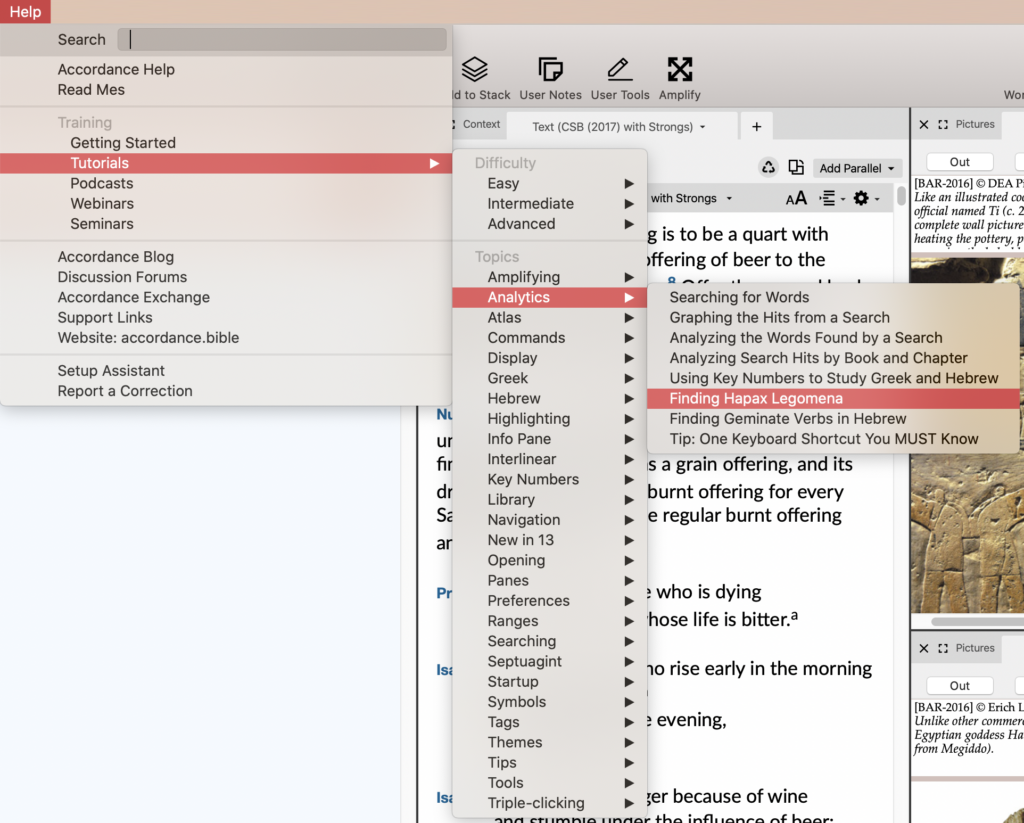
Highlight Like Never Before
Live Highlighting makes marking up text incredibly easy.
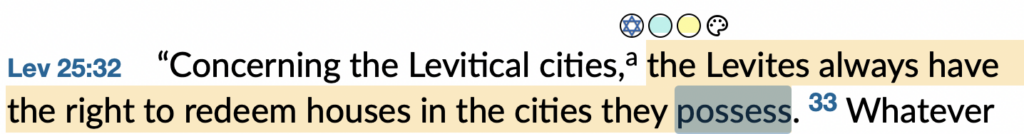
The new Pen Tool lets you annotate text with circles, boxes, lines, and arrows, and automatic smoothing makes your hand-drawn shapes look great.
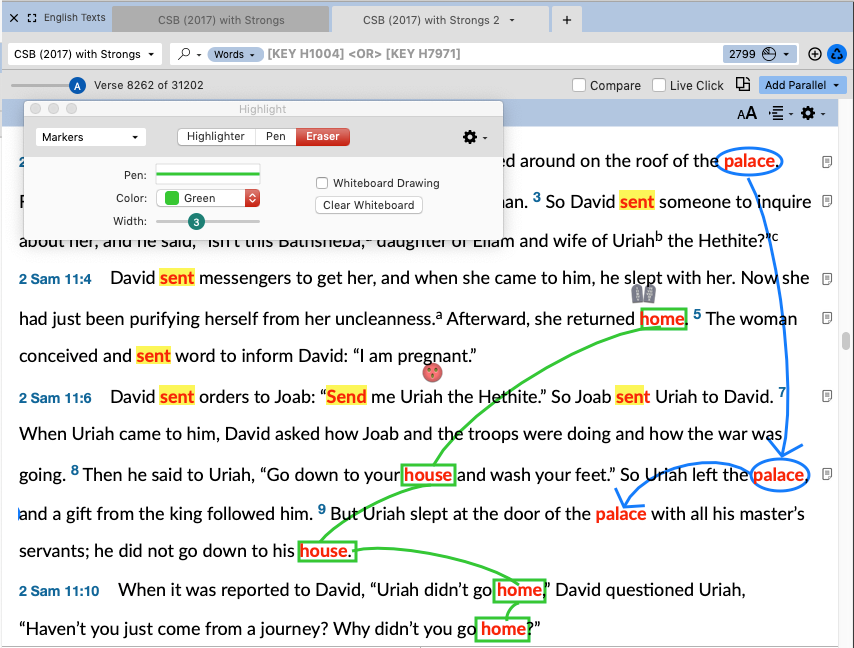
The new Whiteboard Tool lets you draw across the entire program interface in complete freestyle.
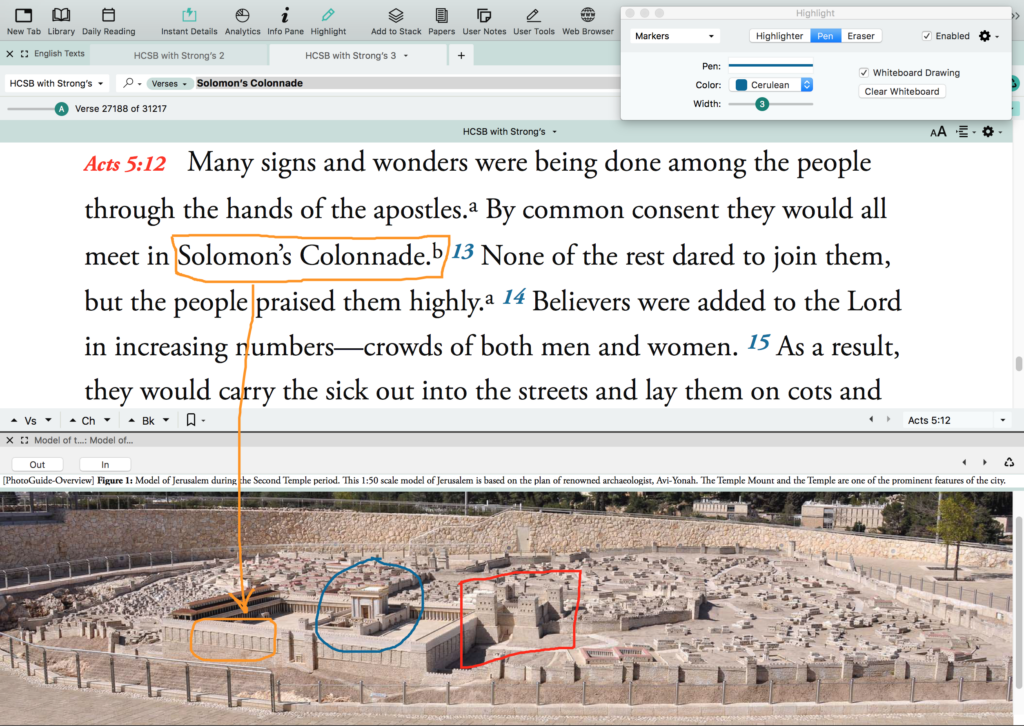
These images are temporary but perfect for teaching visually. Save a screenshot if you want to preserve your annotations.
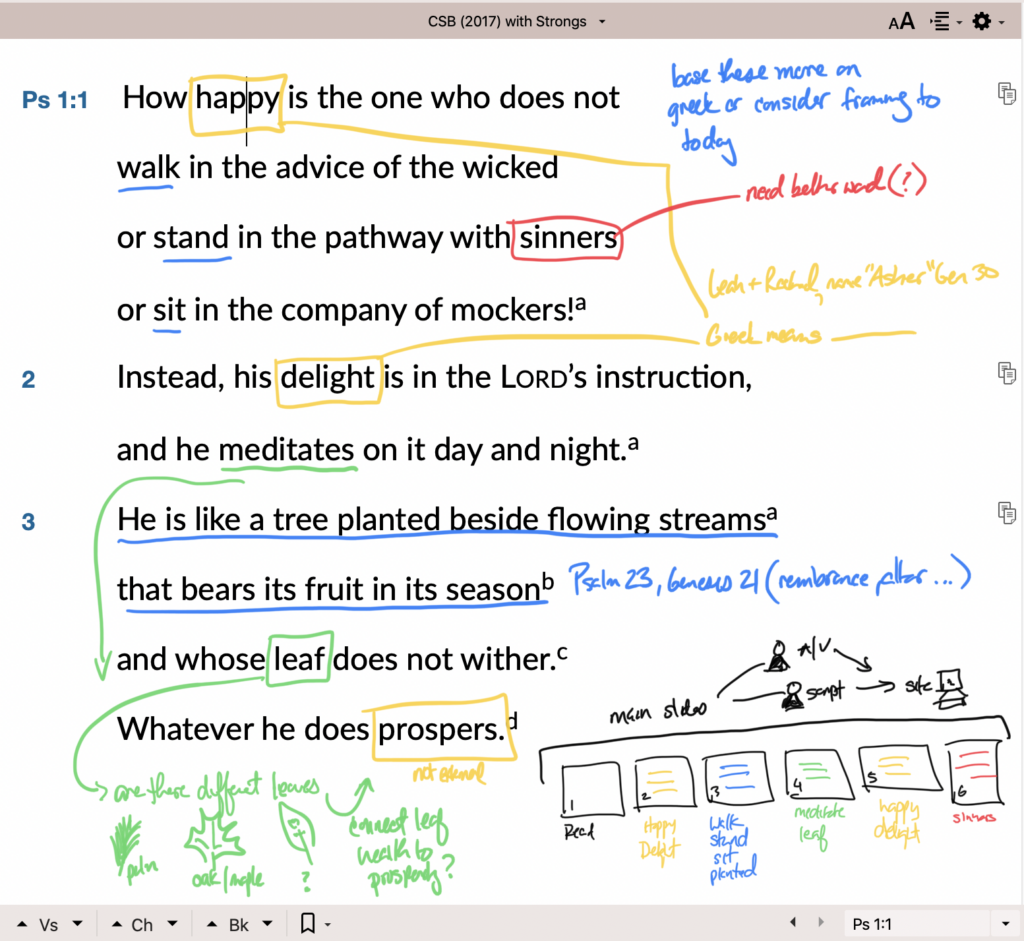
Study Like a Scholar
Use the new Text command to leverage Greek and Hebrew texts for more in-depth English searches.
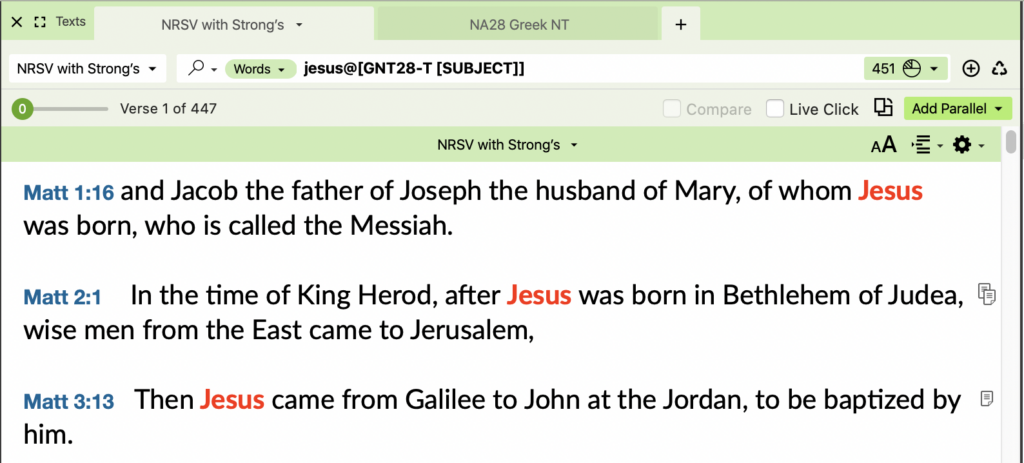
Amplify to Construct: from any original language text or translation, you can create an automatic Construct around words you select. This feature is accessible from the Amplify or contextual menu.
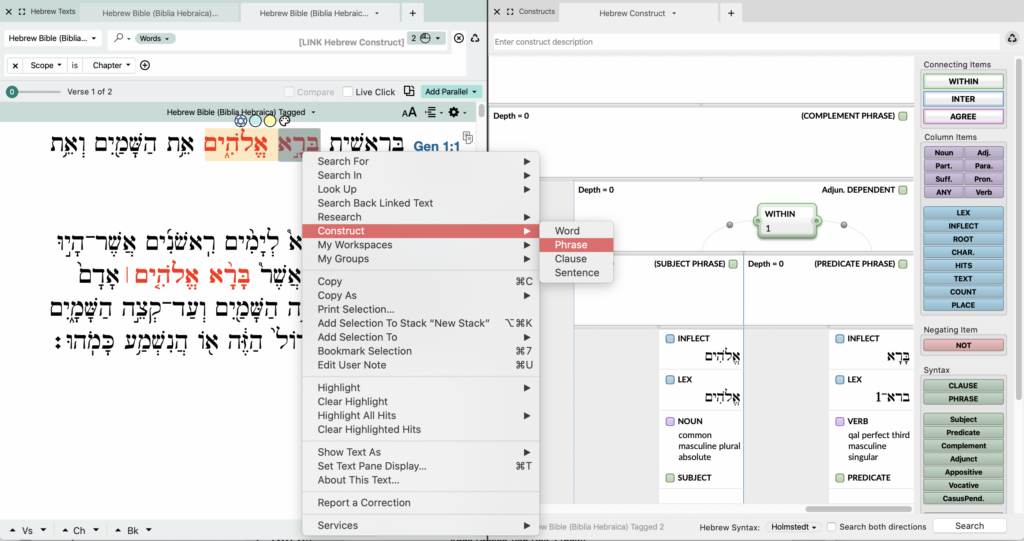
Highlight Parallel Words in the Hebrew Bible and Greek Septuagint. If you own the full or interlinear version of our MT-LXX database, Crossover Highlighting now works between the Hebrew and Greek when texts are in parallel. If a Key-Numbered translation is in parallel, too, Crossover Highlighting for the appropriate translated word also occurs in the English text!
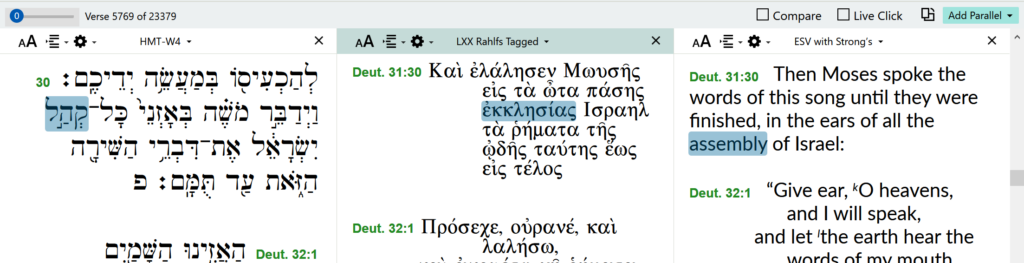
The new Auto 3D option makes it easy to create 3D maps of Bible lands. The 3D Map generation feature will automatically pick the vertical exaggeration amount. Just select “Auto” from the menu.
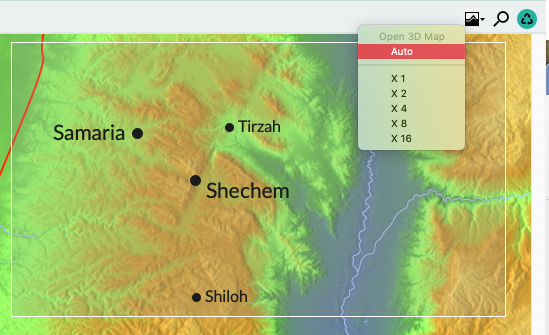
Expand Your Library
A new User Tool PDF Import lets you bring scholarly articles, online sermons, and favorite devotionals into your ever-expanding Accordance Library.
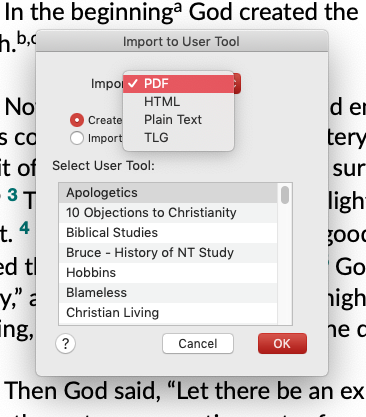
And Much MORE!
These are just a few of the new features available in Accordance 13 for Windows and macOS. But what are you waiting for? Visit the online Accordance Store to take your Bible study to a whole new level!
- Learn more about Accordance 13.
- Purchase Accordance 13.
- Download Accordance 13
Read about the latest updates on our blog

