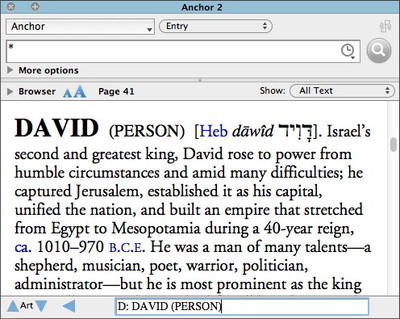Picture this: you open Anchor Yale Bible Dictionary and want to go to the main article on David. You could search the Entry field for the word “David,” but that would give you every article and subarticle which mentions David. You would then have to hit the down Mark arrow a half-dozen times to jump to the main article on David.
A much simpler approach is not to do a search at all, but to use the Go To box in the bottom right corner of the Tool tab. Simply enter “David” in that box and hit Return to navigate to the article which begins with the word David.
How well entering something in the Go To box will take you to your desired article depends to some extent on the contents of the tool, but for dictionaries like Anchor which tend to have standard articles, this approach works really well.