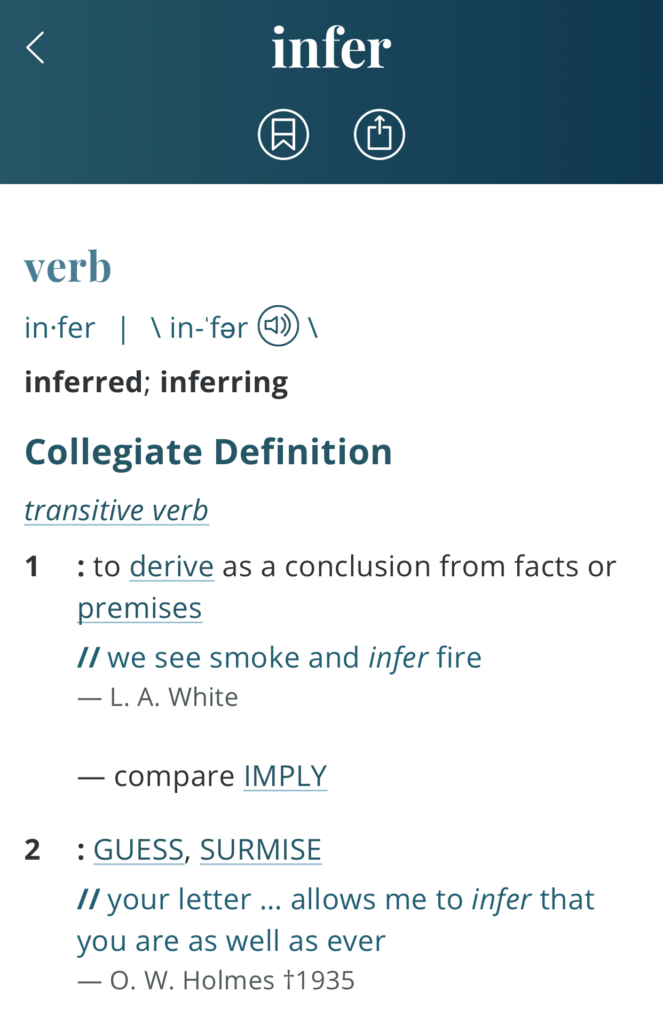Note: This post is adapted from an article written by David Lang, “In Depth INFER-mation” way back on July 8, 2008. Content has been revised and all screenshots updated to Accordance 13 for Windows & macOS.
The INFER search command is one of the most powerful tools in Accordance, but it may be underused in your Accordance toolset. This specialized search feature goes beyond searching for words or phrases to look for allusions from one text to another, which is especially helpful when exploring issues of intertextuality. This post will demonstrate how to go beyond the default settings of the INFER command to narrow and expand your search.
To use the INFER command, begin by establishing a base text. In this example, we will set up a Search window with the Hebrew Bible (BHS-W4 or other tagged Hebrew Bible) as a search text and an English Bible like the ESV in parallel. We’ll set this window to Search for verses, and then enter Proverbs 9:10.
Now, by using a single verse as the base text, we’re limiting the inference search to a very specific set of phrases, but we’re interested in finding other places in the Hebrew Bible which express ideas similar to “the fear of the LORD is the beginning of wisdom.”
Having set up the base text, duplicate this tab using the keyboard shortcut command-D (macOS) or control-D (Windows). If you want, drag the new tab to the right of the original one to see both at the same time. In this new tab, switch to searching for Words (instead of Verses) and then enter the INFER command. There are numerous ways to enter this command, but if you simply begin typing “infer” in the Search field, Accordance will include the command in the Quick Entry dropdown. Select the command from the list. This will insert an INFER command which links to the original tab. The INFER dialog box that opens defaults to searching for any six-word phrases from Proverbs 9:10. Click OK to search using the default settings. Notice that these initial results aren’t that helpful because the only verse returned are Proverbs 9:10!
By using the default settings of the INFER command, we find only the verse we started with, which seems rather disappointing at first. But if we look again at Proverbs 9:10, we’ll see why this is the case. In Hebrew, there are only 8 words in the entire verse, and we’re looking for all six-word phrases derived from that verse. No other verse in the Hebrew Bible matches Proverbs 9:10 quite that closely, so we need to loosen up our search just a bit.
The easiest way to do that is by reducing the length of the phrase the INFER command is looking for. By replacing the “6” in the INFER command with a “5,” Accordance finds Proverbs 2:5: “then you will understand the fear of the LORD and find the knowledge of God.”
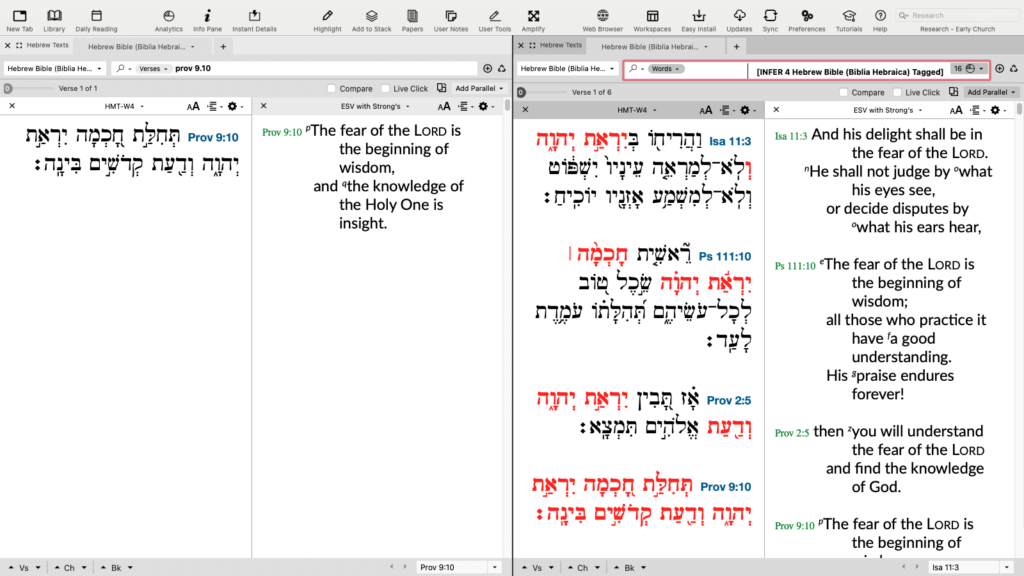
If we reduce the phrase length to “4,” we find 4 more verses, most of which deal with the phrase “the fear of the LORD.” If we reduce it to “3,” we find about 22 verses, and, truthfully, if we go beyond this, we may start to get results that aren’t as useful. As you can see, the shorter the phrase in the infer search, the more likely we are to find matching phrases—regardless of their actual usefulness.
In addition to varying the phrase length, we can also vary the number of words which may be dropped from and/or added to a phrase. We can even specify that we want to ignore the actual order of words in the phrase. To tweak these additional aspects of the INFER command, we can either enter additional parameters into the syntax of the INFER command, or we can select those options from a dialog.
Using the dialog window, we can also tweak the various parameters just mentioned. I can use the default phrase length of 6, or enter a new number of words. For now, let’s leave this set to 6.
Since BHS-W4 is a tagged text, we also have the option to look for inferences based on the lexical forms (lemmas) of each word in the phrase, or to base our inference on the actual inflected forms (words) which are used in Proverbs 9:10. Let’s go ahead and set this option to Words.
By checking the Use advanced settings checkbox, we can change the number of “Source words ignored” and the number of “Destination words added.” Let’s broaden this search by setting both of those options to 2 words. Lastly, there’s the option to ignore word order. This means that Accordance will find similar phrases even if the word order is slightly different. So, for example, even though “wisdom” comes before “knowledge” in Proverbs 9:10 (our source), checking the option to ignore word order will find similar phrases in which “wisdom” comes after “knowledge.” To see how this works, let’s go ahead and check that option.
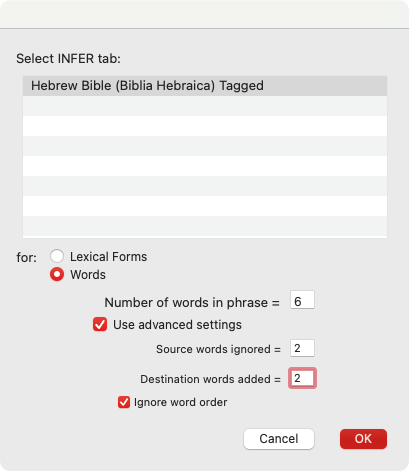
When we click OK, the dialog will close and a new INFER command will be inserted into the argument entry box with all the right syntax:
[INFER=i 6,2,2+ Hebrew Bible (Biblia Hebraica) Tagged]
The syntax is really very simple. The “=i” after the INFER command indicates that the inference will be based on inflected rather than lexical forms. The first number after the INFER indicates the number of words in the phrase, the second is the number of source words ignored, the third is the number of destination words added, and the plus indicates that the word order will be ignored. If any of these parameters is missing, the default setting will be used. Once you know the syntax of the INFER command, you can simply type in whichever optional parameters you wish directly into the search box, and if you ever get confused, you can always go back to the dialog box.
Okay, so now that all these optional parameters are set, click OK to see the results.
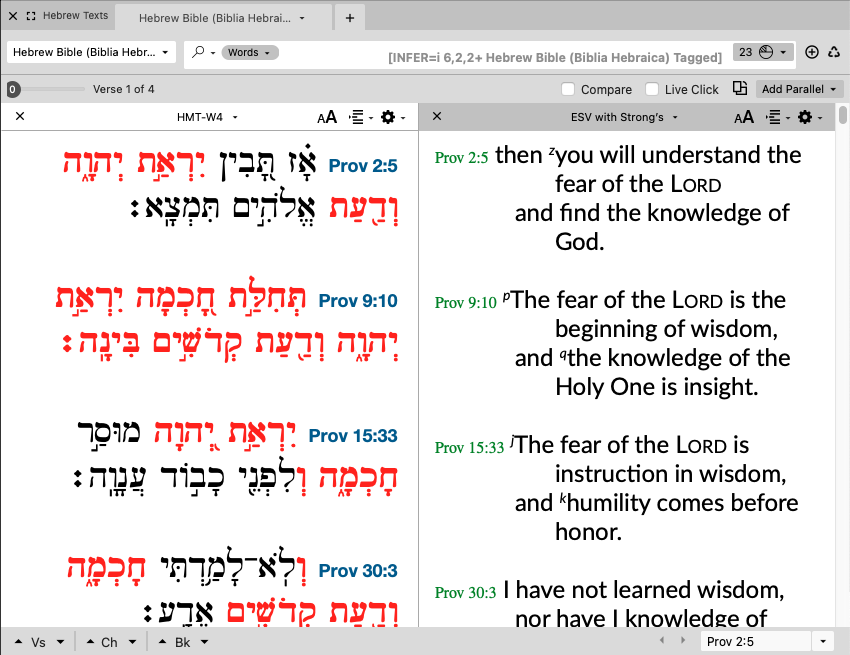
When we originally did an INFER search with the default phrase length of 6 words, we found nothing but the verse we started with, Proverbs 9:10. By choosing to base our inference on inflected rather than lexical forms, we made our INFER search even more stringent. But by expanding the number of words from the source which could be missing, as well as the number of words in the destination which could be added, we broadened the search. By ignoring word order, we broadened it even further. Thus, this search finds Proverbs 2:5, 15:33, and 30:3 in addition to Proverbs 9:10.
If we go back and delete the “=i” parameter so that this search uses lexical forms, I’ll find four additional verses (Isaiah 11:2; 33:6; Proverbs 1:7; and 1:29).
As you can see, the INFER command has a variety of “knobs” you can tweak to vary and refine your results. We tried to make the default behavior of the INFER command as simple and easy to grasp as possible, but if you want to go deep, these options promise to give you all the control you could ask for.