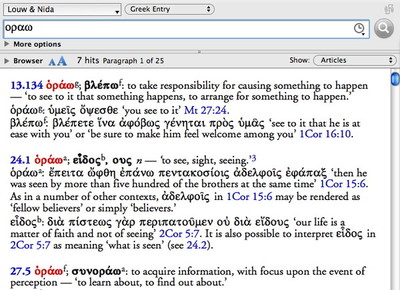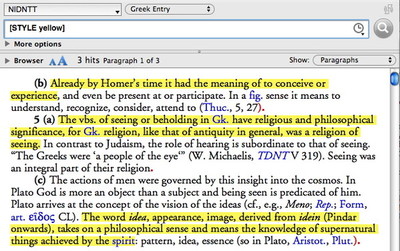One of the things that makes Accordance tools unique is that you can show as much or as little of the text as you want. The other day I showed how you could select a couple of articles in the Tool browser and then display only those two articles. That way you can print, copy, and otherwise interact with just the articles you want.
The portions of a tool you see are determined by your search argument and the current setting of the Show pop-up menu. By default, the Show pop-up is set to All Text. That means that when you do a search, the results are displayed in the context of the entire tool. To navigate from hit to hit, you would use the up and down Mark buttons. If, however, you set the Show pop-up to Articles, Accordance will show only the articles which are found by your search.
For example, the Greek lexicon Louw & Nida has multiple articles for words which have a wide range of semantic meanings. In print, you need to use an index to find them all, but in Accordance, you just search for the word and get every hit. If you set the Show pop-up menu to Articles, you can see all the hit articles at a glance, copy them into a document, print them out to take to class, etc.
The other options in the Show pop-up menu let you show even less context. Paragraphs will show only the paragraphs which contain a search hit. That view is so condensed it can actually be hard to know which articles the hit paragraphs are from, so the Add Titles option adds the article titles for each hit paragraph.
Now that you know about the Show pop-up menu, you can do some really cool things. For example, someone recently asked if there was a way to highlight a tool as he reads, then search for all the highlighted text so he can copy just the highlighted phrases without the intervening text. While we can’t reduce the context to show just the highlighted phrases, you can use the Paragraph option to show only the paragraphs which contain a highlight. Like this:
You’ll still have to copy just the phrases you want, but at least you can see them all together at a glance.