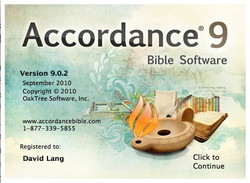 Okay, so Accordance 9 was released two full weeks ago and I have yet to describe the new features in detail. Frankly, I’ve been too busy attending the users’ conference and teaching training seminars to talk up Accordance 9 properly. What’s more, our sales staff have been so overwhelmed just trying to keep up with all the orders that I’ve been a little hesitant to promote Accordance 9 any more than we already have. I’m afraid things haven’t really let up for them, but if I don’t talk up the features of 9.0 soon, I’m afraid I might lose my license to blog!
Okay, so Accordance 9 was released two full weeks ago and I have yet to describe the new features in detail. Frankly, I’ve been too busy attending the users’ conference and teaching training seminars to talk up Accordance 9 properly. What’s more, our sales staff have been so overwhelmed just trying to keep up with all the orders that I’ve been a little hesitant to promote Accordance 9 any more than we already have. I’m afraid things haven’t really let up for them, but if I don’t talk up the features of 9.0 soon, I’m afraid I might lose my license to blog!
Dr. J has already released a podcast describing the major features of Accordance 9, and is now releasing new podcasts describing each of those features in detail (starting with Zones), so let me start my discussion of Accordance 9 by focusing not on features, but on what you see and what you don’t.
Let’s begin with what you see. Accordance 9.0 is really just the first step in a major interface overhaul. Our goal, especially with this first release, was to make changes that would improve your workflow and make certain features more discoverable for new users. The Zones features is a major interface change which makes it easy for you to arrange your Accordance workspace however you like, and because it encourages you to view multiple resources at the same time, we worked to reduce the amount of screen space devoted to interface controls. Lastly, we had a slew of cosmetic changes we planned to make. Some of those, like redesigned tabs, smaller Add Pane icons, and many streamlined controls, made it in. Others that I can’t talk about yet will have to wait for a future update. Our release schedule was set many months ago, and we simply had to delay some of the cosmetic changes we had planned in order to make our internal deadline. So Accordance 9.0 offers a cleaner, more streamlined look, but it’s just the beginning of what we’ve got planned.
One reason some of the what-you-see improvements got put off was because of the what-you-don’t-see changes that were made. As you know, Accordance has been in continual development since the early 1990’s, and a lot has changed in computing over the last two decades. We have successfully managed the transitions from 68K to PowerPC, from the classic Mac OS to OS X, from PowerPC to Intel, from QuickDraw to Quartz . . . the list goes on and on.
We’ve actually seen many programs (Bible software and otherwise) get dashed on the rocks of each of those transitions. Some simply refused to make the transition. That was the case with many classic Mac Bible programs which eventually became unusable on PowerPC or which never made the jump to OS X. Others successfully managed to make the transitions, but at the cost of all other development. In other words, they would go years without making any improvements other than remaining compatible with the latest technology shift. Finally, a few got too ambitious, choosing to start over and rewrite their software for that next big thing. I suppose some companies have done that successfully, but most ended up frustrating their existing users while taking too long to attract new ones.
The Accordance development team has navigated so many technological shifts successfully because we have:
1. Immediately done what we needed to do to keep Accordance running successfully under the new technology.
2. Focused the bulk of our development efforts on improving Accordance itself, offering groundbreaking new features and capabilities found nowhere else.
3. Gone back and updated portions of our code to make Accordance more compatible with the new technology.
Note that because full compatibility with major technology changes is our last priority, we have avoided the traps listed above. This approach has, of course, meant that we’re sometimes perceived as slow to achieve compliance with the latest technological “buzzword” or interface fashion, but we have found that those who continually try to keep “current” rarely ever do anything else. So Accordance is quick to work with new technologies, quick to offer substantial improvements to the program interface and feature set, and continually updating portions of our existing codebase as we have need and opportunity.
All that is to say that one of the hidden aspects of Accordance 9 is the extent to which we rewrote and modernized large portions of the codebase. Some of these changes were prompted by our efforts to port Accordance to iOS. Other changes were to enable us to stay current with OS X technologies. And finally, some changes were necessary to lay the foundation for the more visible changes we still have planned.
So if you wish we’d gone further in making visible changes to the Accordance interface, rest assured that we’re not finished improving what you see in Accordance 9. It’s all the improvements you can’t see which are laying the groundwork for those you soon will see. Accordance 9 is a substantial upgrade that puts us in a good position to keep moving forward with new technology . . . and of course, I haven’t even started talking about its major new features yet.

