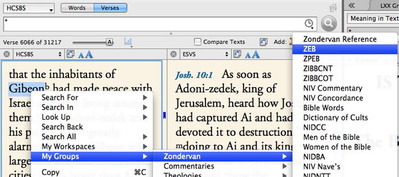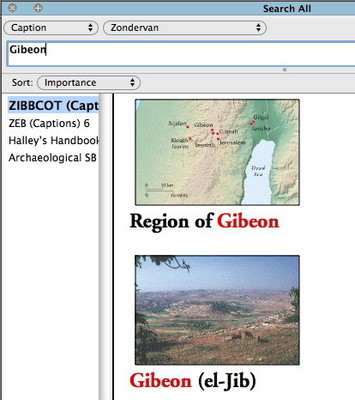Yesterday I showed how easy it is to create a custom group of modules using the beefed up library search capabilities of Accordance 9.4. In today’s post, I want to show you a few things creating these groups enables you to do.
Open every module in the group: Yesterday I created a group of every module containing books published by Zondervan. Having found all these modules and put them together in a convenient place, I could now just double-click the folder for my Zodervan group in the Library window to open every single module in that group! Each module will be opened in a separate tab, and you can use command-} or command-{ to cycle forward and back through all of those tabs. This is a great way to familiarize yourself with all the modules in a group.
Amplify to a specific module in a group: Let’s say I’m reading about the battle of Gibeon in Joshua 10 and I want to read about Gibeon in the Zondervan Encyclopedia of the Bible (ZEB). I can’t remember which tool category it belongs to, but I know I put all my Zondervan resources together into a group. So I right- or control-click the word Gibeon in verse 1, then go to the My Groups submenu. As I drill down into the Zondervan group, I get a listing of all those modules. When I select ZEB, it opens right to the article on Gibeon.
Search all modules in a group: Let’s say I want to see what all my Zondervan resources have to say about Gibeon. I can simply right- or control-click the word Gibeon, then choose my Zondervan group from the Search All submenu of the contextual menu. This will open up a Search All window and find every occurrence of Gibeon in every module in the group. The Search All window defaults to searching all English language fields, but if I wanted to search for images of Gibeon, I could change the language pop-up menu from English to Caption and re-run the search. That search finds maps and photos of Gibeon from ZIBBCOT, ZEB, Halley’s Bible Handbook, and the Archaeological Study Bible.
These are just a few ways organizing your modules into groups can make an immediate difference in your studies.