

I’ve been a serious BibleWorks user for almost twenty years and knew very little about Accordance. But now that I’ve purchased it, my only regret is that I didn’t switch over sooner. It’s the best Bible software available.” — Eric J. Tully, Trinity Evangelical Divinity School
New Accordance Features for BibleWorks Users
We have received tremendous response from former BibleWorks users coming over to Accordance, so we have created this page to share with friends and colleagues who may also be considering making a switch.
If you’re a longtime BibleWorks user, no doubt you were disappointed to hear that the company would be shutting its doors after so many years of providing excellent software tools for Bible study and research. In response to requests from BibleWorks users, we want to make your transition to Accordance as seamless as possible. This begins with adding new BibleWorks-friendly features to Accordance and offering special Accordance Crossover software packages specifically for BibleWorks users.
What’s more, whereas BibleWorks was available only in Windows and in Windows emulation on the Mac, Accordance gives you the freedom to study the Bible anywhere you are–on any device–with native versions for Windows, Macintosh, Android, and iOS available! Take your work with you on up to five computers, tablets and/or smart phones with your notes, highlights and more syncing among your devices.
The Accordance Advantage
BibleWorks Notes Import

“The Import BW Notes feature is fantastic. Wow!”— Michel Distefano, Ph.D. , former BibleWorks user
Taking notes on the Bible in software has tremendous advantages over writing them in a print Bible because you’re not limited by available white space in the margins. If you’ve been capturing your insights and reflections about the Scriptures in BibleWorks for years, don’t worry about losing all that hard work because we’ve got you covered!
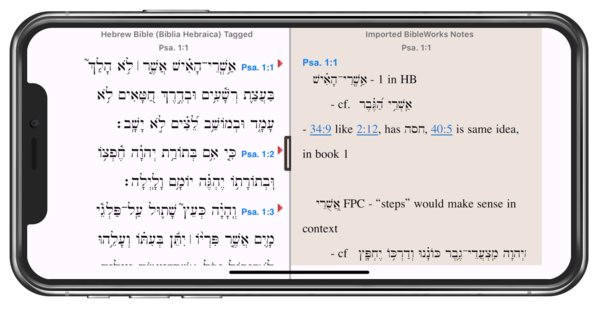
Imported BibleWorks notes on an iPhone X
Accordance has developed the very first notes importer from one Bible Software platform to another. And it’s easy, too! From Accordance simply click on File: User Files: Import Notes Folder and navigate to the BibleWorks notes directory. Don’t worry—your current notes remain untouched since Accordance duplicates the content upon import.
BibleWorks users have been amazed at how easy it is to bring their notes over—including hyperlinks and most formatting. Yes, there might be a little bit of tweaking here or there, but what’s most important—the content of your BibleWorks notes—is intact and imported over to Accordance for your continued study!
Live Click

“The new live click feature is great, very much like one of the strong features of BibleWorks (analysis pane).” — Morten Jensen
Every Bible software platform has a different kind of workflow. However, we noticed that BibleWorks users coming over to Accordance kept telling us they missed seeing a verse in multiple Bibles or viewing all their lexicons at the same time for a particular word. Although this could be achieved in Accordance, it took a few extra steps at first. Then came Live Click.
Live Click
This brand new feature in Accordance has proved popular not only with former BibleWorks users, but longtime Accordance customers, too! Turn on Live Click, click on a Hebrew or Greek word and see entries in all your lexicons at once. Click on a verse reference to see a stacked list of verses in all your Bible versions. Want to see the results of a Strong’s number across every Keyed Bible translation? Live Click can do this and so much more.

“Live Click is a game changer for me in Accordance.” — Michael Gilbert, former BibleWorks user.
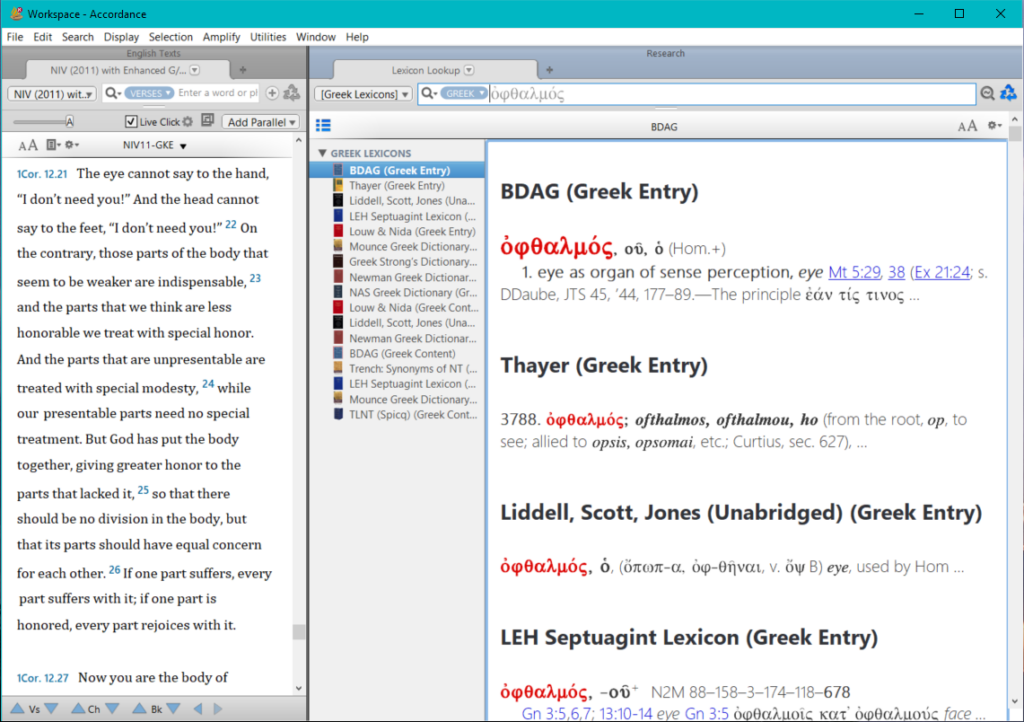
Lexicon Lookup in Live Click (click/tap image for a larger view)
Text Browser
Just as with Live Click, we noticed that there really wasn’t a sufficient equivalent to BibleWorks’ Browse window in Accordance. While many workarounds were certainly possible, they all had certain limitations. The brand-new Text Browser in Accordance 12.3 is an exciting way to fill this gap – and then some!
Text Browser
The Text Browser can instantly display a verse, or group of verses, in as many different translations or original texts as you desire. It has full support for Instant Details, Cross Highlighting, Text Comparison, Copy As options, Interlinear, and more. In proper Accordance fashion, you can of course easily open the Text Browser from any verse, in a variety of ways, such as a simple Live Click on any verse reference.
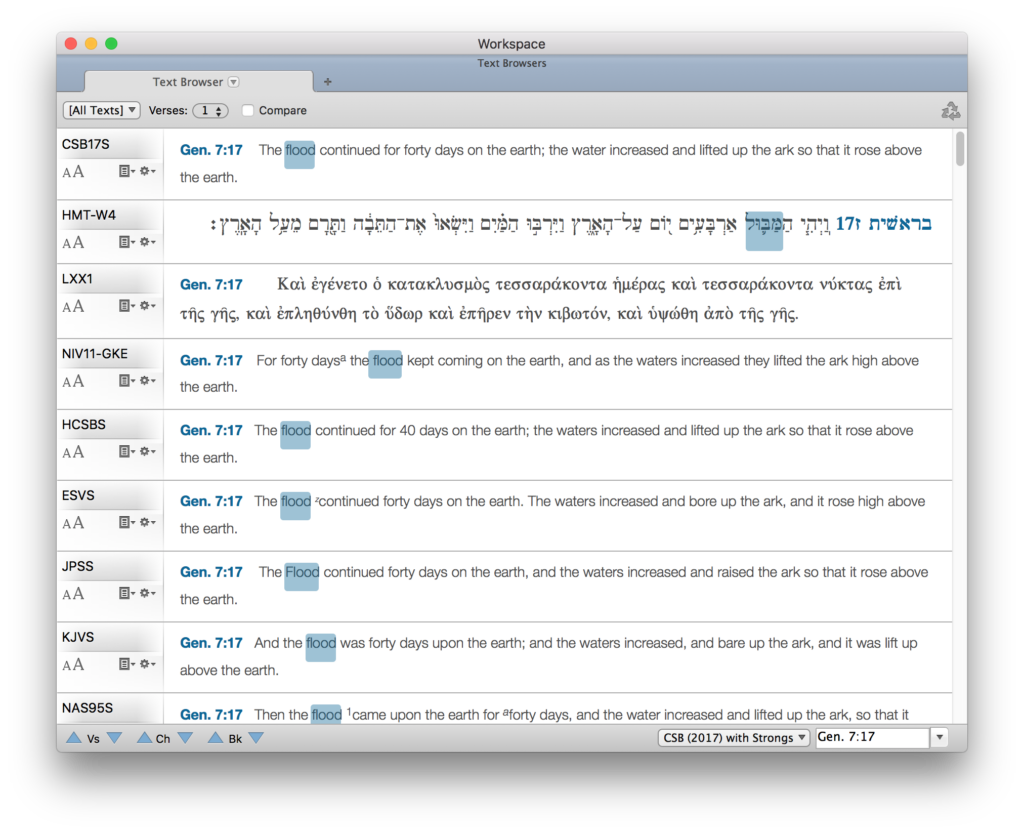
Text Browser for Genesis 7:17 (click/tap image for a larger view)
Testimonials
“I’ve been a serious BibleWorks user for almost twenty years and knew very little about Accordance. But now that I’ve purchased it, my only regret is that I didn’t switch over sooner. It’s the best Bible software available. Like BibleWorks, it focuses on the text, with lightning-fast searches and both a command bar and a superior graphical search engine [Construct search]. The interface is attractive, user-friendly, and most importantly, customizable for different tasks and workflows.
Accordance offers outstanding syntax, map, and timeline modules, along with a wide range of available academic and pastoral resources that are integrated and interact with one another. For instructors, it offers a slideshow mode and robust export capabilities of both graphics and text for presentations and handouts. Accordance also has the best Bible app for your smartphone or tablet: it’s fast, clean, and syncs with the desktop program. Finally, Accordance offers outstanding training and support. I highly recommend it.”
ERIC J. TULLY
Associate Professor of Old Testament and Semitic Languages
Trinity Evangelical Divinity School
“Some time ago BibleWorks broke the very sad news that they will no longer develop the program. BibleWorks has always been a very special program for me with very powerful functions. The good news is that the magnificent program Accordance is doing two things to assist BibleWorks users:
- There are special, very good offers for BibleWorks users who wish to switch over to Accordance. It is well worth making use of these offers.
- They have also already started taking over some of the functions offered by BibleWorks which makes the transition to Accordance attractive and well worthwhile for Bibleworks users.
I have been using Accordance for several years. As with Logos one can purchase various books and commentaries. Accordance, however, is much faster and much more user-friendly than Logos. It is not nearly as heavy on computer resources as Logos. Moving around from one function to another or between books is lightning fast.
Accordance is, without a doubt, my number one Bible program. It is a treasure!”
ATTIE H. BOGAARDS
Predikant
Gereformeerde Kerk Pretoria – Rooiwal
Crossover Packages

“I switched to Accordance last fall as the required software for my students … I applaud Accordance for their basic and advanced crossover packages for BW users.” — Dr. Mark V. Hoffman, United Lutheran Seminary-Gettysburg
We realize that BibleWorks users have already invested significant funds into their software, so we have worked diligently to craft several tiered packages at extreme discounts—enough to cover all applicable publisher royalties and the cost of processing orders. We have different tiers for users of BibleWorks versions 6 through 10 because we realize that many BibleWorks users never used all the resources available to them and might prefer to start with a more basic package.
The Basic package, purchased on or after October 1, 2022, now includes version 14 with all the latest features.
** You must complete ** this Bible Works Crossgrade form. No further discounts are allowed on this special offer. (Submitting the attached Crossgrade form at the same time as your order will speed up your order processing time.)
Basic Package for BW Users:
This package is offered to owners of BibleWorks 8-10 who are purchasing Accordance for the first time. The Basic package allows you to search and compare the grammatically tagged Biblical texts along with many English translations and tools including our interactive Atlas and Timeline.
This package carries a 30-day refund guarantee.
** You must complete ** this Bible Works Crossgrade form. No further discounts are allowed on this special offer. (Submitting the attached Crossgrade form at the same time as your order will speed up your order processing time.)
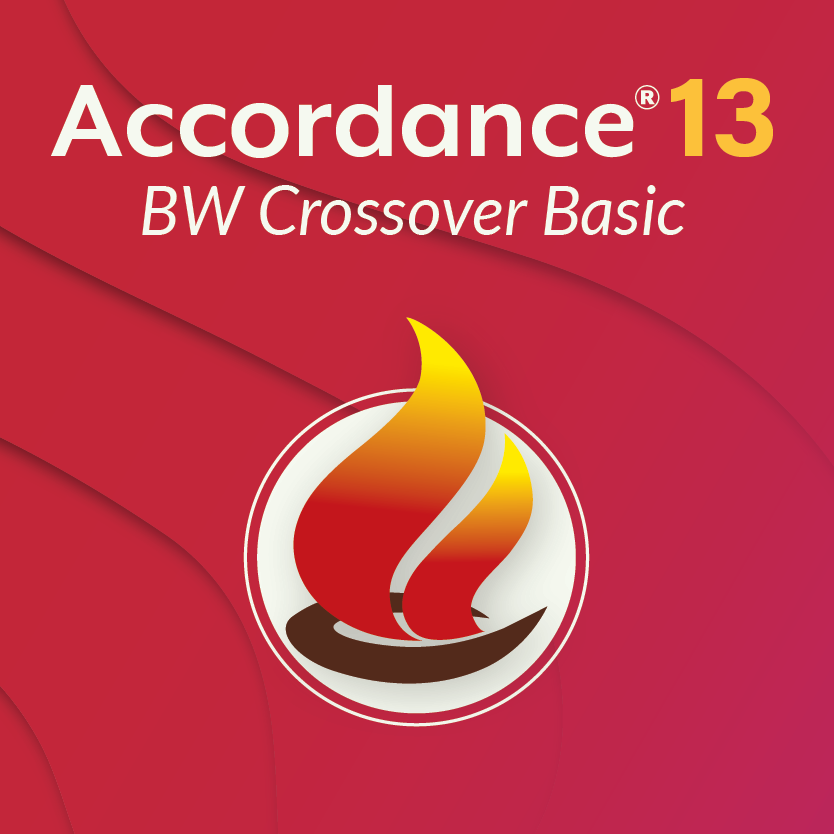
Your Price: $399
Buy Now
Advanced add-on for BW Users:
Add-on to Crossover Basic Package.
This add-on to the Crossover Basic Package brings the user to the level of original language studies enjoyed by BibleWorks 8-9 users. It adds tagged Greek NT MSS, Rahlfs’ LXX, NT Peshitta, Targums, and Vulgate as well as texts and translations of Apostolic Fathers (Baker edition), Josephus, Philo, and Pseudepigrapha. It also adds the NIV 2011, NKJV with Strong’s, NLT-SE, and the Septuagint lexicon. Also included are the Greek and Hebrew audio files and other newly added texts.
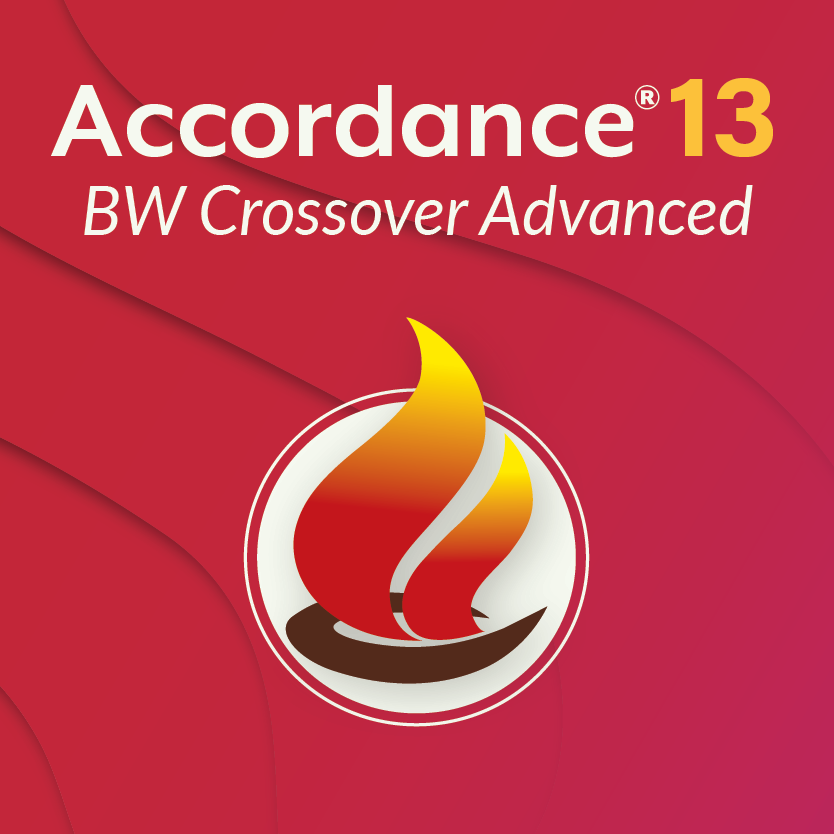
Your Price: $499
Buy Now

“While the things Accordance has done to help BW users will likely bring them some financial benefit, the heartbeat behind their efforts is readily apparent.” — John A. Barnett
Still have questions? Feel free to contact our Sales Team by emailing [email protected], calling (407) 339-5855 or using the chat feature on our website during business hours.
Related Information:
Help Links:
- Importing RTF Notes (Including BibleWorks) – Accordance 12 for Windows Help
- Importing RTF Notes (Including BibleWorks) – Accordance 12 for Macintosh Help
- Live Click – Accordance 12 for Windows Help
- Live Click – Accordance 12 for Macintosh Help
- Text Browser – Accordance 12 for Windows Help
- Text Browser – Accordance 12 for Macintosh Help

